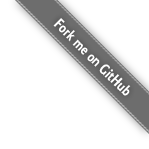docker run -p 8080:8080 -p 8001:8001 -d --name jbpm-server-full jboss/jbpm-server-full:latestDocker images
You can find the Docker images for jBPM and how to use them for last final version at
The jBPM Server Full Docker image is an easy way get started with jBPM.
By simply running the following command:
You get a ready to use environment with all of these component already set up:
-
WildFly server
-
Business Central
-
KIE Server
-
jBPM Case Management showcase
-
jBPM Service repository
Take a look at our Getting Started Guide for more details about how to use and explore all capabilities available in this image.
More info about other Docker images can be found at this post
Paid support and consulting
Want to talk to the experts? Red Hat offers certified binaries with enterprise consulting. See services for more information.